How do I expand the storage pool or volume capacity#
Environment
RAID Model: SR1000 or SR1010, SR1001
Host Hardware: Intel, AMD
Operating System: Linux
Issue
User would like to expand the Volume or storage.
Resolution
1. Set up the LVM with SupremeRAID solution wit original size.
# graidctl c pd /dev/nvme0-7
# graidctl c dg raid5 0-7
# graidctl c vd 0
# pvcreate /dev/gdg0n1
# vgcreate vg-graid /dev/gdg0n1
# lvcreate -n graid vg-graid -l 100%VG
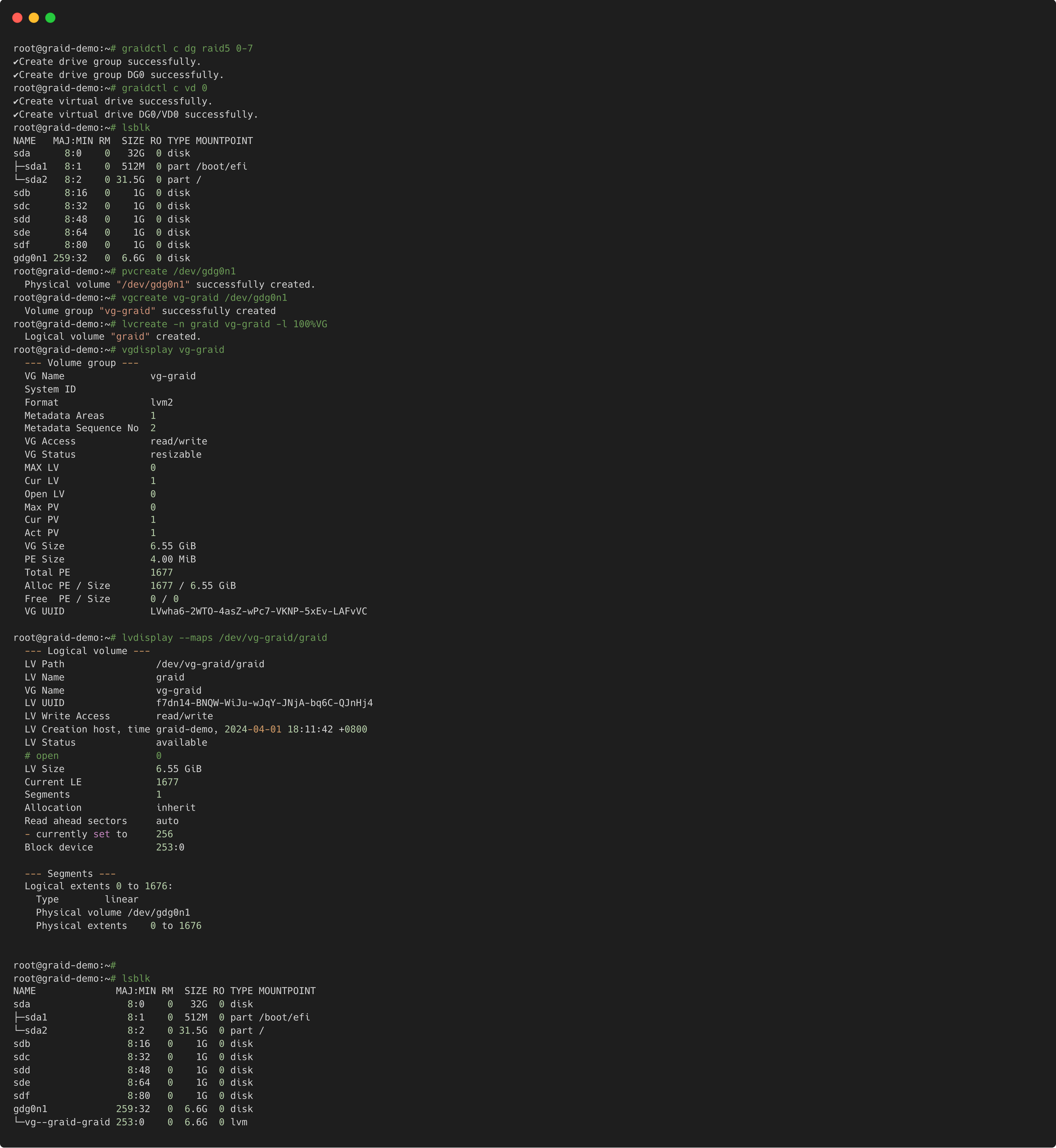
2. create mount point and mount device (take "ext4" filesystem format as example)
# mkdir -p /mnt/graid
# mkfs.ext4 /dev/vg-graid/graid
# mount -o noatime,nodiratime,nobarrier /dev/vg-graid/graid /mnt/graid
3. Setup fstab for auto-mount
a. add the "ExecStartPost=vgchange -ay" at the next of "Execstart" in the "/lib/systemd/system/graid.service"
# vim /lib/systemd/system/graid.service
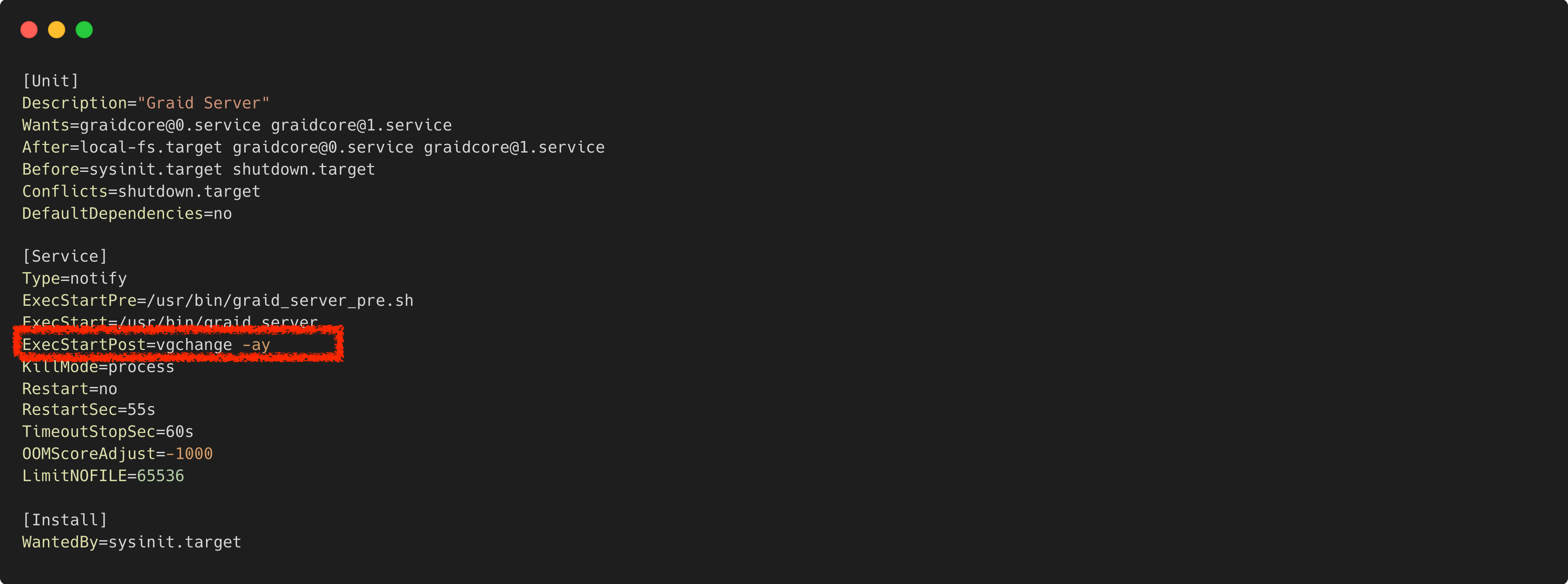
# vim /lib/systemd/system/graid.service
b. query the uuid by "/dev/disk/by-uuid/" to get the lvm's uuid
# ls -al /dev/disk/by-uuid/
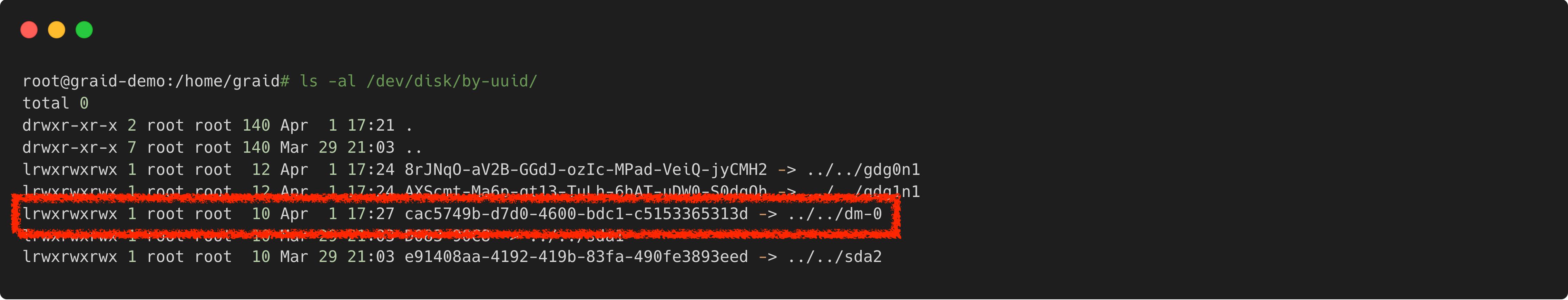
c. edit "/etc/fstab/ by add the following parameter
[fs_spec] [fs_file] [fs_vfstype] [fs_mntops] [fs_freq] [fs_passno]
UUID=[lvm's uuid] [mount point] [filesystem format] x-systemd.wants=graid.service,x-systemd.automount,x-systemd.idle-timeout=600,nofail 0 0
[fs_spec] [fs_file] [fs_vfstype] [fs_mntops] [fs_freq] [fs_passno]
UUID=[lvm's uuid] [mount point] [filesystem format] x-systemd.wants=graid.service,x-systemd.automount,x-systemd.idle-timeout=600,nofail 0 0
example:
UUID=cac5749b-d7d0-4600-bdc1-c5153365313d /mnt/graid ext4 x-systemd.wants=graid.service,x-systemd.automount,x-systemd.idle-timeout=600,nofail,noatime,nodiratime,nobarrier 0 0
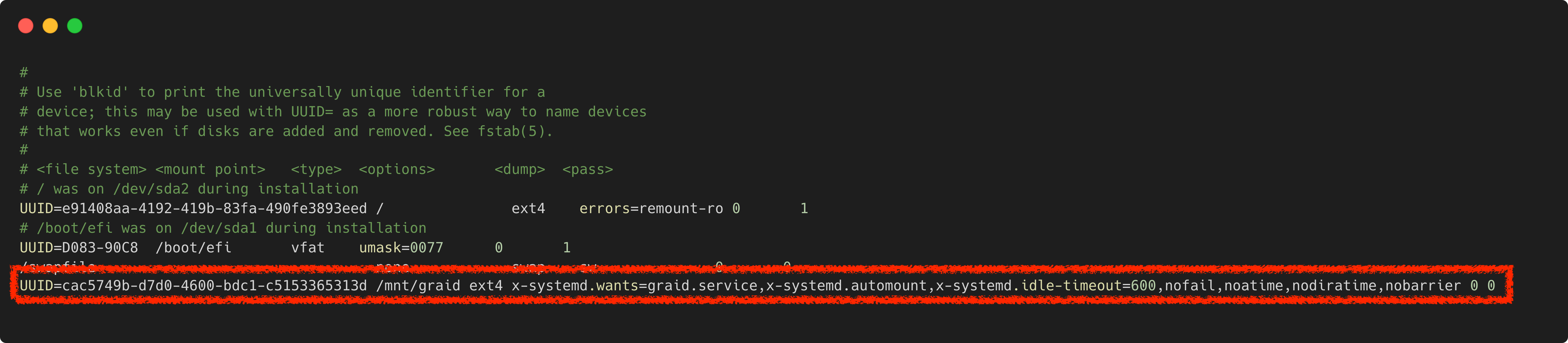
4. extend lvm size and mount point
a. extend lvm size
# vgdiplay vg-graid
# vgdiplay vg-graid
# lvdisplay --maps /dev/vg-graid/graid
create a new pd/dg/vd for extend volume
create a new pd/dg/vd for extend volume
# graidctl c pd /dev/nvme8-15
extend lvm size
# graidctl c dg raid5 8-15
# graidctl c vd 1
# pvcreate /dev/gdg1n1extend lvm size
# vgextend vg-graid /dev/gdg1n1
# vgdiplay vg-graid
# vgdiplay vg-graid
# lvextend -l +100%free /dev/vg-graid/graid
# lvdisplay --maps /dev/vg-graid/graid
# resize2fs /dev/vg-graid/graid
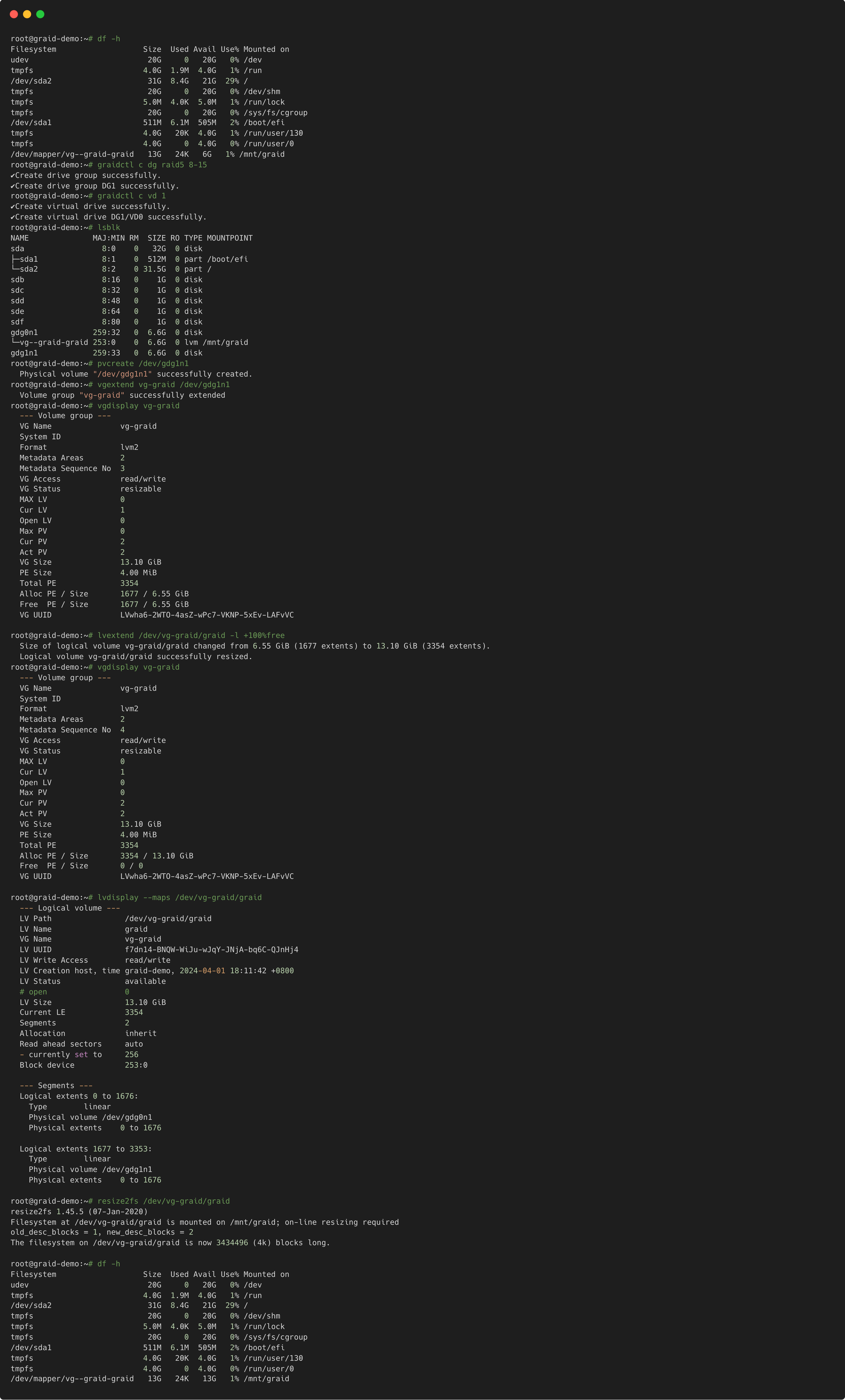
# resize2fs /dev/vg-graid/graid
Now your mount point is already extended with the new volume.
Related Articles
[Linux] OS booting got the error message after GPU DMA allocated
Environment RAID Model: All Supreme RAID models Host Hardware: AMD/Intel Operating System: Linux SupremeRAID Driver: 1.3.x and later versions Description A known issue exists with the NVIDIA driver in older kernel versions, such as Ubuntu 20.04. ...[Linux] Black Screen After Reboot When Installing NVIDIA Driver on Rocky Linux 10 / RHEL (Wayland Enabled)
Environment Operating System Rocky Linux 10 RHEL 9.4+ / 10 Other RHEL-based distributions with Wayland enabled by default GPU NVIDIA GPUs Display Server Wayland (default) GDM display manager Issue After installing the NVIDIA driver (either directly ...How to Calculate Effective SM Usage for SupremeRAID™ AE
Summary This article explains how to calculate the effective Streaming Multiprocessor (SM) usage of SupremeRAID™ AE workloads on Linux systems using NVIDIA DCGM and OpenCL (clinfo) tools. This method helps administrators understand the actual GPU ...[Linux] How to Resolve Graid Driver Failure After NVIDIA Upgrade#
Environment RAID Model: SupremeRAID™ SR1000 / SR1010 / SR1001 Host Hardware: all server (x86, Intel/AMD platform) Operating System: Linux SupremeRAID™ Version: all NVIDIA Driver : 570.124.04 (CUDA 12.8) [Default version] NVIDIA Driver : 580.65.06 ...[Linux] Dell PowerEdge Servers Run Fans at Maximum Speed Due to PCIe Thermal Policy
Environment Item Details Server Platform Dell PowerEdge XE7745 RAID Card SupremeRAID™ SR1001, SR1000, SR1010 GPU NVIDIA T400, NVIDIA T1000, NVIDIA A2000 Management Interface Dell iDRAC Operating System Linux (distribution independent) Issue / Symptom ...